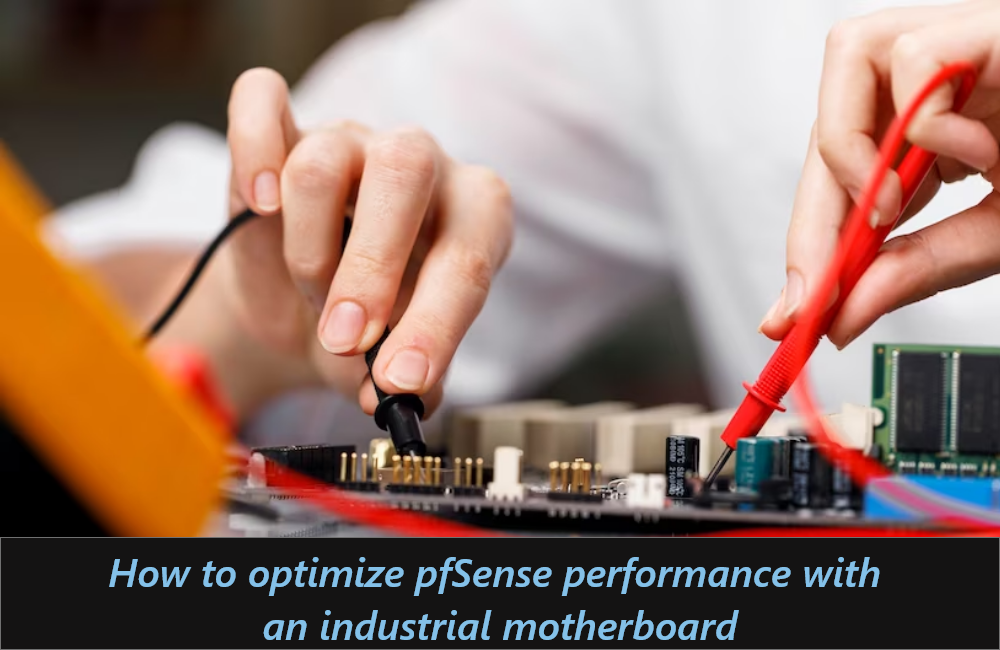
Are you tired of dealing with pfSense performance issues? What if we told you that there is a simple way to enhance the speed and stability of your network using an industrial motherboard? With a few clever tweaks, you can greatly optimize pfSense performance by integrating an industrial motherboard into your environment.
This blog post will explain the benefits and advantages of replacing your existing hardware with an industrial-grade solution and provide detailed instructions for getting started. Read on to learn how this reliable platform allows for improved firewall processing speeds, higher security levels, and minimal downtime in operations.
Importance of Optimizing pfSense Performance with an Industrial Motherboard
A pfSense appliance is a widely used open-source firewall solution that provides advanced features and high security to its users. However, to make the most out of its performance, it is crucial to optimize the appliance with the use of an industrial motherboard.
This motherboard comes equipped with various features, including a heat dissipation system, high processing power, and multiple network cards that enable the pfSense appliance to perform optimally, even under heavy loads.
The cooling system helps prevent overheating, thereby extending the lifespan of the device, while the high processing power ensures speedy performance, which is crucial for businesses. Therefore, investing in an industrial motherboard for your pfSense appliance can help improve its overall functionality and reliability.
Hardware Considerations for an Industrial Motherboard
When it comes to selecting a motherboard for industrial purposes, hardware considerations are critical. One of the most crucial hardware aspects of an industrial motherboard is its processor, which determines the computer's processing power.
A high-performing processor is essential for industrial applications that require heavy computing. Another key consideration is RAM, which plays a crucial role in managing the system's memory.
Having enough storage devices, like solid-state drives or hard drives, is important for industrial settings where large files and data sets need to be stored. Additionally, network interfaces are vital hardware components for processors that allow network connectivity, facilitating data communication and transfer.
Finally, the types and number of expansion slots are essential since they determine the motherboard's future upgrade capabilities. Overall, sound hardware considerations are critical when selecting an industrial motherboard.
Optimizing BIOS Settings
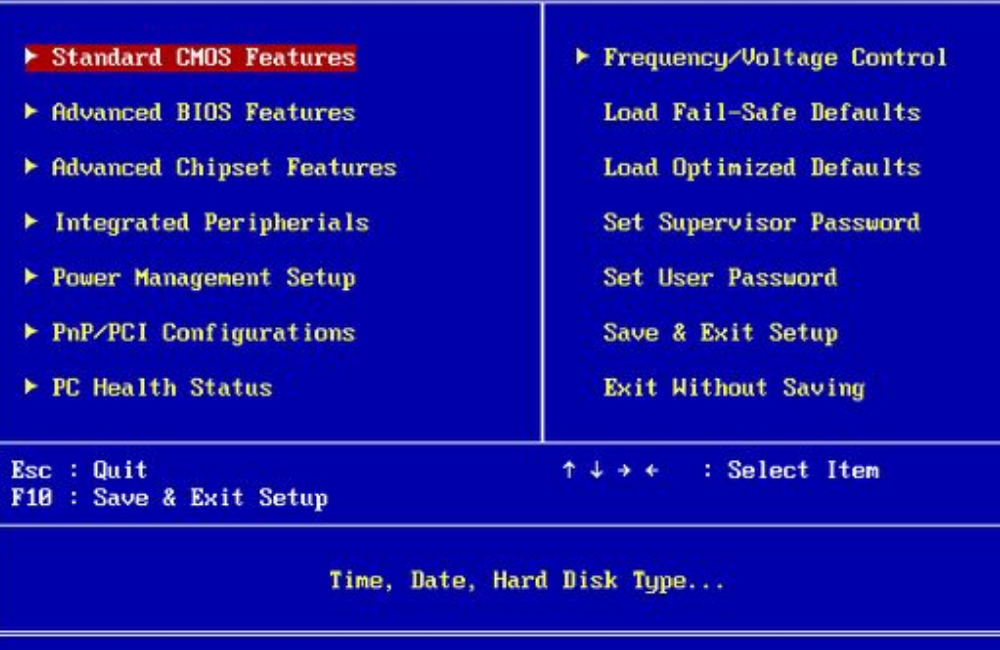
The BIOS, or Basic Input/Output System, is a critical component of any computer. It's responsible for initializing hardware, allowing the operating system to boot, and providing configuration options to users.
Understanding how to optimize these settings can greatly enhance your computer's performance. With the right BIOS configuration, your system will be more stable and reliable while running faster and smoother.
There are several recommended settings you should adjust, including setting up a boot password and enabling virtualization technology. Additionally, advanced users can explore overclocking, which allows for increased processor speed and performance.
However, it's essential to note that overclocking can come with risks and should only be attempted by experienced users. Overall, optimizing your BIOS settings is a crucial step in maximizing your computer's potential.
Operating System Optimization

The following are the key points of operating system optimization:
- Importance of Operating System Optimization
Operating system optimization is a critical process that helps users extract maximum performance from their computers. The speed and efficiency of an operating system depend on how well it is optimized. While it may seem like a trivial matter, investing time and resources into optimizing the operating system can pay significant dividends in the long run.
With optimization, users can reduce system crashes and improve the computer's overall responsiveness. Moreover, an optimized operating system can save valuable processing power and memory, which can then be used for other demanding tasks.
Whether one is a professional who uses their computer for work or an individual who enjoys gaming, optimizing the operating system is a crucial step towards achieving peak performance.
- Recommended Settings for Optimal Performance
When it comes to optimizing performance, every little detail counts. The right settings can make all the difference in speed, efficiency, and overall functionality. That's why it's important to know what configurations are best suited for your device and its intended use. From display resolution to power settings, there are a variety of factors to consider.
Taking the time to fine-tune your settings can not only improve performance but also increase battery life and minimize the risk of errors or malfunctions. By staying up to date on the latest recommended settings and taking advantage of new technologies, you can ensure that your device is operating at its full potential.
- Kernel Tuning and Other Advanced OS Settings
As operating systems (OS) become more complex, advanced users are seeking to optimize their performance through kernel tuning and other advanced settings. Kernel tuning involves altering the core of the OS to improve memory allocation, processor scheduling, and other functions critical to system performance.
By modifying these settings, users can optimize their system's performance for specific tasks, such as high-performance computing or software development. Additionally, advanced OS settings such as BIOS tweaks can affect boot-up speed and system stability.
While these settings are intended for experienced users, they can result in significant performance improvements and enhance user productivity. Overall, kernel tuning and other advanced OS settings provide a means for users to take full advantage of their system's capabilities and achieve optimal performance.
- Network Optimization
Efficient network optimization is critical in today's fast-paced technological era. As the world becomes more connected, businesses rely heavily on their communication networks to conduct routine operations, transfer data, and even maintain client relationships.
Consequently, any disruption in network connectivity can result in costly delays, missed deadlines, and unsatisfied customers. By optimizing networks, businesses not only increase network performance but also minimize downtime, ensuring constant connectivity and mitigating potential risks.
Therefore, in a professional environment where productivity is key, network optimization is undeniably crucial for businesses looking to stay competitive and meet customer expectations.
- Recommended Settings for Optimal Performance
To achieve optimal performance, it is essential to carry out a comprehensive analysis of the entire network with the objective of identifying potential bottlenecks. When configuring your network, it is advisable to consider a myriad of factors such as network size, geographic location, and user behavior.
It is also important to set up a robust security protocol that minimizes the likelihood of intrusions, malware, or other cybersecurity threats. By prioritizing these settings, you can be well on your way to creating a high-speed, stable network environment.
- Tuning Network Interfaces and Other Advanced Network Settings
Configuring Network Interfaces and other advanced network settings is a necessary step for any serious IT professional. Advanced Network Optimization strategies help maintain system integrity and ensure maximum throughput while keeping security protocols in place.
Understanding network packet flows and the optimal settings to ensure good performance across a wide variety of applications are essential skills. Additionally, setting global variables at the right values considered best practices within the system is also a key task of network optimization.
Knowing how to manipulate these variables can mean the difference between an efficient and secure server or one that lags or is vulnerable to attack. For those who are serious about their work, refining these settings takes dedication, skill, and accuracy.
Monitoring and Troubleshooting Performance
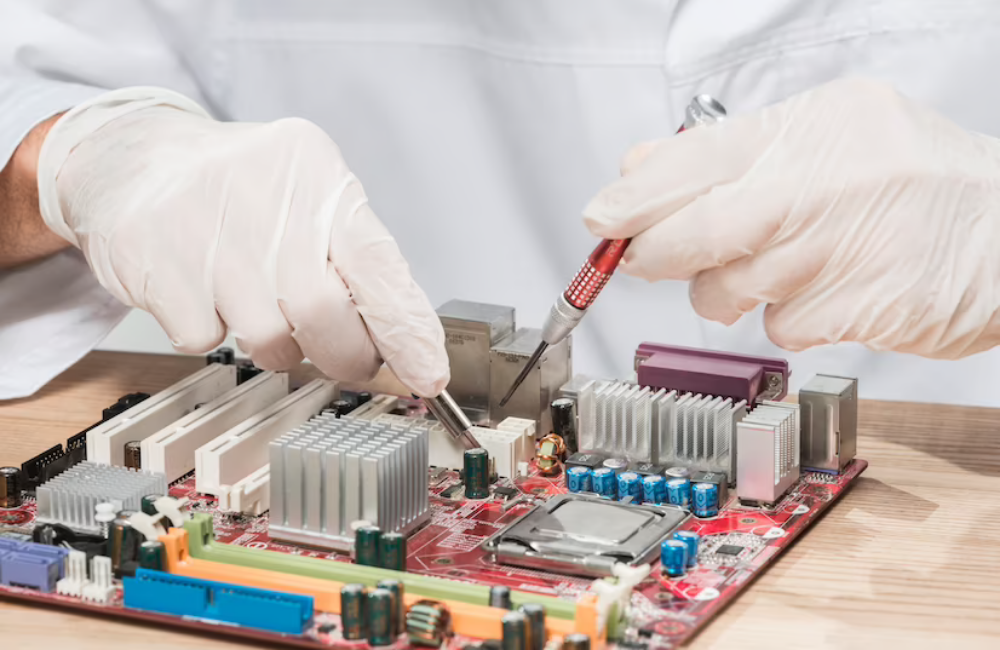
Ensuring the optimal performance of a system requires careful monitoring and troubleshooting of potential issues. To achieve this, professionals need access to the right tools to offer insights into system performance. Effective monitoring tools should provide real-time reports on key performance metrics, such as CPU usage, memory utilization, and network latency, among others.
The best tools should also offer customizable notifications and alerts to help users detect anomalies and potential problems before they occur. Besides, effective troubleshooting tools should provide detailed historical data, allowing professionals to pinpoint issues to specific time windows.
By making use of a comprehensive range of monitoring and troubleshooting tools, professionals can ensure that their systems operate efficiently with minimal downtime.
Tips for Identifying and Resolving Performance Issues
In any organization, keeping up with performance-related issues can be a daunting task. Identifying and resolving these issues requires patience, dedication, and a good understanding of the root cause of the problem.
However, with the right tips, the process can be easier and smoother. One of the key things to keep in mind when working on performance issues is to keep things professional. Oftentimes, emotions can run high, especially when deadlines aren't met.
To avoid unnecessary conflicts, team members should remain calm and communicate clearly. It's also advisable to monitor performance regularly to detect any issues before they become too big to handle. There are several tools that can be used for this, including performance profiling and load testing.
With these tools, you can easily identify performance bottlenecks and take steps to address them. Ultimately, resolving performance issues requires everyone's involvement, including developers, testers, and project managers. By working together, teams can identify and fix performance issues effectively to ensure that their projects are delivered on time and to the highest possible standards.
Conclusion
While it can often be challenging to configure an industrial motherboard for pfSense performance optimization, it is worth the effort to ensure maximum reliability and security. Following the steps outlined in this blog post will help ease the process and make sure that your users benefit from enhanced reliability, quality of service, and improved response times.
More importantly, given the vast array of tools available, you now have all the knowledge you need in order to make full use of those resources for pfSense configuration optimization. Finally, don't forget that using an industrial motherboard for your pfSense performance optimization is a cost-effective solution compared to traditional routers and offers superior flexibility.
Take advantage of these features today by customizing a setup tailored to your specific needs. Your diligence in setting up an optimal environment for workstations connected over secure networks will be greatly rewarded.
